If you play Diablo 4 on PS4 you can crossplay with the following platforms:
- PS5
- Xbox One
- Xbox Series X
- PC

In this article we'll explore the mechanics of Diablo IV's cross-progression and how it saves game progress across devices using your Battle.net account. Furthermore, we will discuss transitioning gameplay between console and PC, which ensures a seamless gaming experience no matter where you play.
Lastly, get ready for some thrilling player versus player (PvP) action in Fields of Hatred zones as we unravel currency acquisition through shards purification and the curse/reward mechanism as a Vessel of Hatred. With this comprehensive guide on Diablo 4 Cross-Play, prepare yourself for an unparalleled journey into Sanctuary's depths like never before.
Diablo IV is taking the gaming world by storm with its cross-play feature. Now, players from different platforms can unite in their quest through Sanctuary. PC, PS5, PS4, Xbox Series XS, and Xbox One gamers can all connect through Blizzard's Battle.net online system.
To activate cross-play, ensure you have a valid Battle.net account and that your game version is compatible with those of the other players. Navigate to the 'Settings' menu on consoles and toggle 'Network' in order to activate or deactivate cross-platform play. On PC, all games played via Battle.net are automatically enabled for cross-play.
Console gamers get an exclusive function not available to PC users - couch co-op mode. Two players can share a single screen while playing together at home. Simply connect two controllers to your console, launch Diablo IV, and choose the 'Local Co-op' option from the main menu. The second player can then log into their own profile or opt as a guest player under the first player's profile.
Diablo IV isn't just a game, it's a lifestyle. And with its cross-progression feature, you can take that lifestyle with you wherever you go.
Whether you're slaying demons on your PC or battling bosses on your console, Diablo IV's cross-progression has got you covered. Connect your Battle.net account to the cloud and progress will be saved automatically across all devices.
With cross-progression, you can switch between devices without missing a beat. Finish a quest on your lunch break using your console, then pick up right where you left off on your desktop computer later in the evening.
Diablo IV's cross-progression is a game-changer, giving players the freedom to enjoy their favorite RPG title anytime, anywhere. So what are you waiting for? Get out there and start saving the world.
Ready to take on the dark world of Diablo IV with your friends? Here's how to unlock co-op mode:
Before you can access co-op mode, complete the Prologue which is like a tutorial with more demon-slaying in Kyovashad City. It's like a tutorial, but with more demon-slaying.
Once you've finished the Prologue, head to Kyovashad City in the Fractured Peaks region. Once you've arrived in Kyovashad City, it's a great spot to gather with other adventurers and prepare for your next quest.
Ready to team up? You can form your party directly from the game menu or using Blizzard's Battle.net launcher.
Remember, each party can have a maximum of four members. Choose your allies carefully to prepare for the onslaught of demonic forces in Sanctuary.
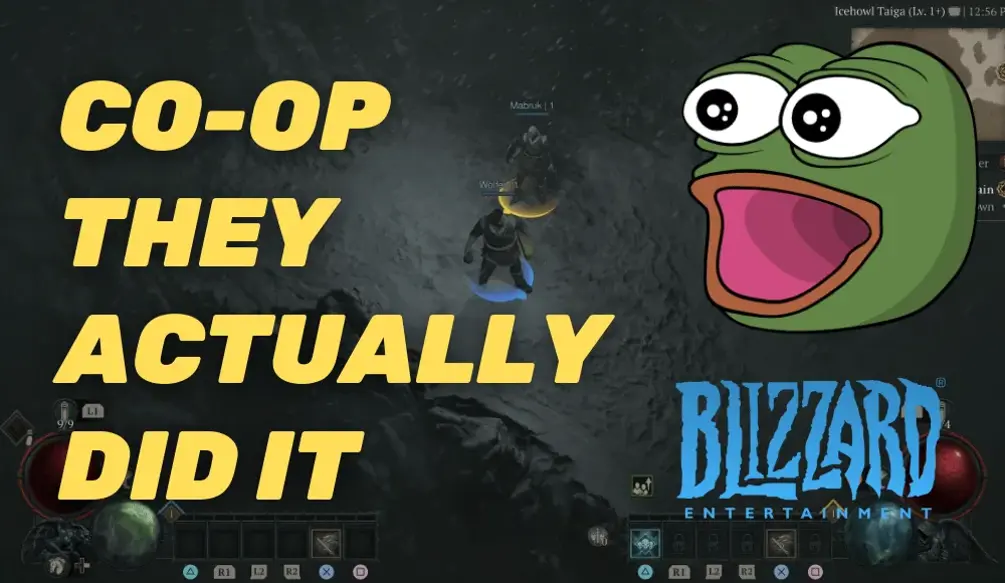
Diablo IV is all about teamwork, and co-op play is where the game truly shines. Here's what you need to know:
Playing with pals is enjoyable, yet it can be disheartening if one participant is substantially more powerful than the rest. In Diablo IV, enemy scaling adjusts individually per player, so everyone gets a fair challenge.
Dungeons are the ultimate test, brimming with desirable rewards - but also full of tough adversaries. Form a party of up to four players and take on the toughest foes together. You can invite friends seamlessly across different platforms using Blizzard's Battle.net launcher.
No more fighting over loot drops. In Diablo IV, every player gets individualized rewards based on their contribution to defeating enemies. It's all about fair play.
Looking for a break from battling AI-controlled monsters? Test your skills against other players in Diablo IV's dedicated Player vs Player (PvP) zones known as Fields of Hatred. Get ready for intense combat and an exciting change of pace.
In these hostile territories, shards become the currency du jour. Defeat opponents and explore the environment to collect shards that can be purified into a unique form of currency used exclusively within these zones. Managing resources and devising strategies are essential for success in these hostile environments.
Purifying shards is no easy task - it requires time and leaves you vulnerable to attacks from other players who might be eyeing your hard-earned loot. But if successful, this purification process will turn those raw shards into valuable resources that can be traded for powerful gear at special vendors located throughout the Fields of Hatred.
Engaging in PvP battles within these fields has its rewards, but there's also significant risk involved. Kill too many players without dying yourself or leaving the zone periodically to reset your status, and you may find yourself transformed into what's known as a Vessel of Hatred.
This transformation comes with both perks and penalties. Being a Vessel of Hatred means all unpurified shard gains are doubled, making acquiring new equipment faster. But becoming one also makes you visible on the map to everyone else, adding a bounty onto your head and rewarding anyone who manages to kill you by granting a portion of your unpurified shard collection.
Becoming a Vessel of Hatred adds an extra layer of strategy to gameplay in Fields of Hatred zones, forcing players to balance between an aggressive playstyle for fast rewards and a conservative approach ensuring survival while slowly accumulating wealth over time.
Diablo IV introduces fascinating mechanics around PvP action through the introduction of Fields of Hatred zones, providing a thrilling experience full of danger, reward, and intrigue. Be prepared for an adrenaline-pumping, unpredictable PvP experience with Diablo IV.
Get ready to play with friends on different devices with Diablo 4 Cross-Play - save your progress on Battle.net and switch between console and PC with ease.
Experience PvP action in Fields of Hatred zones, where you can earn currency through shards purification and face curse and reward mechanisms as vessels of hatred.
Join forces with friends in co-op mode by completing the prologue and forming parties via the game menu or Blizzard launcher.
The scaling system of enemies in squad play ensures an exciting gaming experience that will keep you engaged for hours on end.
Diablo 4 Crossplay
PS4 and Xbox One Yes
PS5 and Xbox Series X Yes
PS4 and PS5 Yes
Xbox One and Xbox Series X Yes
PC and Console Yes
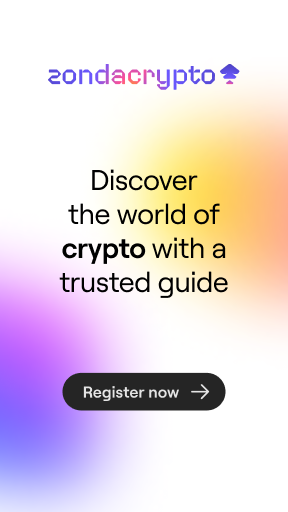

Get $55 Stake Cash for Free