If you play Rocket League on PS4 you can crossplay with the following platforms:
- PS5
- Xbox One
- Xbox Series X
- PC
- Nintendo Switch

Rocket League is a popular multiplayer video game that combines elements of soccer and vehicular acrobatics. One of the key features of Rocket League is its cross-play and cross-platform functionality, which allows players from different gaming platforms to play together. In this article, we will explore the possibilities of Rocket League's cross-play and cross-platform capabilities as well as how to properly link your account across platforms.
Cross platform play is an online gaming feature that allows players to play with others on different gaming platforms such as PC, PlayStation and Xbox. This feature offers a lot of benefits, as it allows players from different gaming platforms to come together and enjoy the game. It also allows players to compete in tournaments and competitions without worrying about platform limitations. Additionally, cross platform play makes it easier for new players to join in on the fun, as they don’t need to worry about being on the same platform as their friends.
Yes, Rocket League does have cross platform play. Rocket League allows players to connect with friends, regardless of which platform they are playing on. This cross-platform play is available for and between:
Enabling or disabling cross platform play in Rocket League is easy to do. On the main menu, select the cog wheel icon in the bottom right corner of the screen. From the Options menu, select “Gameplay” and then “Allow Cross-Platform Play”. From here, you can enable or disable the feature. When enabled, you will be able to play against or with friends regardless of the platform they are playing on.
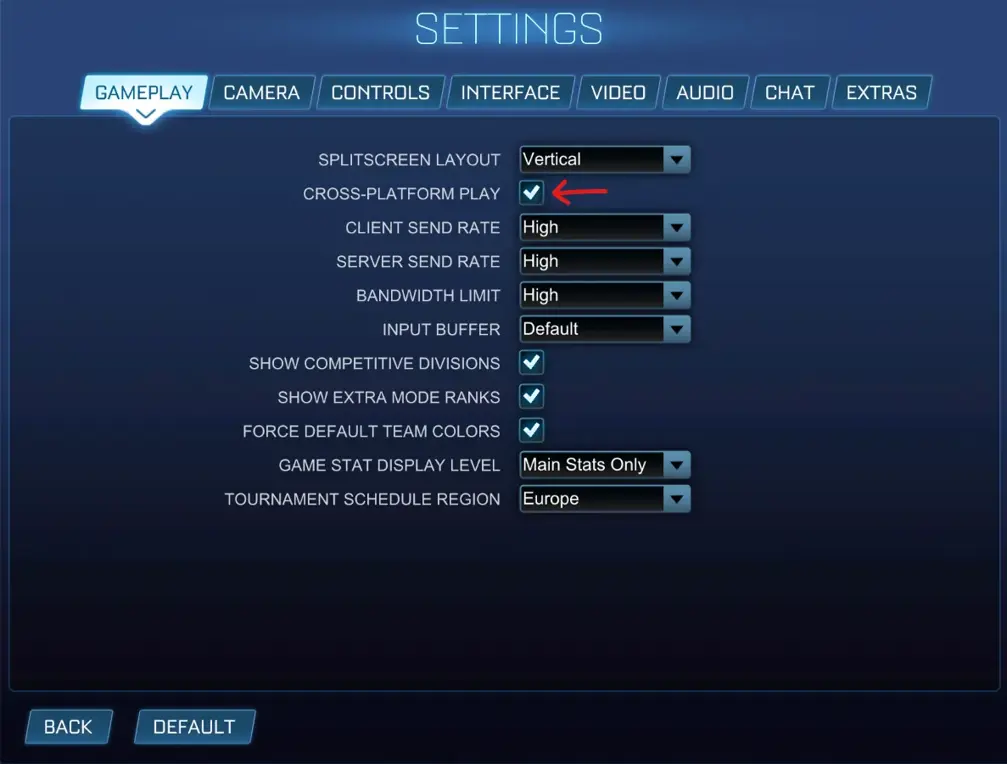
It depends on your situation. If you're playing in a region with very few players, it does make sense to enable it to broaden the pool of players in order to reduce your matchmaking times. Also, you'll be more likely to be matched with players at your skill level since the matchmaking alghoritm has more players to select from.
However, if you're playing on a computer with mouse and keyboard, it could be beneficial to turn Cross Platform Play off to avoid being matched up against players on console. Why, you ask? Well, it is known that Rocket League is best played with a controller due to more precision using the 360 degrees joystick rather than operating with only four directional buttons creating a total of 8 directions that you can steer in. In other words, you're more likely to run into better competition on consoles.
Yes, Rocket League does have cross progression, which means your progress will carry over across platforms. This includes your levels, rewards, and in-game items except those that were purchased on your previous platform since some items are platform restricted. You will need to link your accounts in order to make sure your progress is properly transferred. Learn how to link your accounts below.
To link and merge your accounts, you need to log into each account and go to the ‘Settings’ menu. From there, select EXTRAS and click on MANAGE ACCOUNT LINKING and follow the instructions to link your accounts.
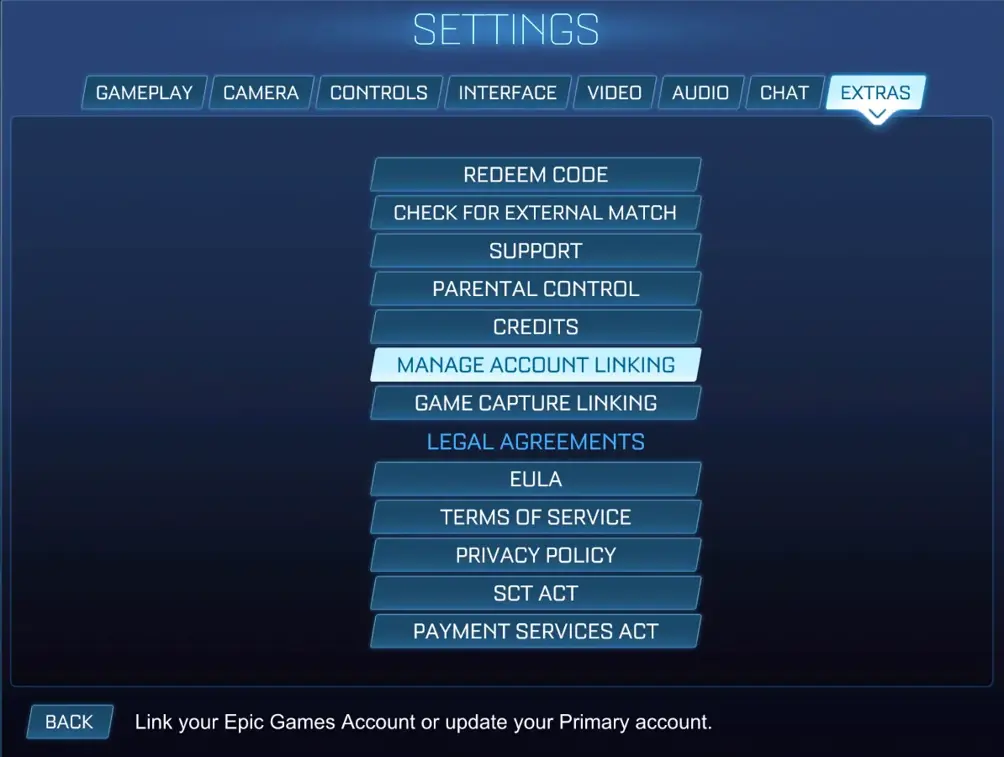
Once your accounts are linked, your progress will be automatically transferred across platforms. Piece of cake.
Enjoy cross progression and playing with your friends in Rocket League!
Rocket League Crossplay
PS4 and Xbox One Yes
PS5 and Xbox Series X Yes
PS4 and PS5 Yes
Xbox One and Xbox Series X Yes
PC and Console Yes
Switch and PC/Console Yes