
Palworld Download Size
If you're eager to dive into the world of Palworld on your PC, here's everything you need to know about the game's system requirements and download sizes.
Steam (Full Game) 40 GB
Xbox (Full Game) 16 GB
This article will reveal the current download size of the game Palworld. Additionally, we will provide solutions to some of the most frequent download or update issues you may encounter. So relax and read on as we journey into the world of Palworld.
How big is the Palworld download size?
The download size of Palworld is roughly 40 to 50 GB. It's a decent size for an online multiplayer game packed full of features. However, please keep in mind that this size could vary as the game receives updates and new content.
Now that we know the approximate download size of Palworld, you are probably wondering about the storage space required on your device. Typically, it's a smart move to have at least double the actual game size in free disk space. This ensures smooth running for the game and your system. So, for Palworld, aim for around 80 to 100 GB of available storage to also account for upcoming game updates.
If you still have issues whilst downloading or updating Palworld, feel free to visit the game's official website for further assistance. They provide extensive FAQs and support to help resolve common download issues, ensuring every gamer can enjoy their experience in the fascinating world of Palworld.

Where to Download and Play Palworld
If you're eager to get your hands on Palworld, your most direct route will be through the well-known platform, Steam. Designed with gamers in mind, Steam offers a vast range of games and Palworld is one of them. If you're not already a member, it's easy to sign up for a Steam account. Once you've done so, simply use the search bar to find 'Palworld', then click "Add to Cart" and follow the prompts to download and install the game. Enjoy your exploration and adventure in this fascinating world!
Palworld System Requirements
To run Palworld on your device, there are specific system requirements you need to meet. Integrated gaming becomes a dream when your system can smoothly handle the situation. So, let's dive into the minimum and recommended system requirements essential for your Palworld gaming experience.
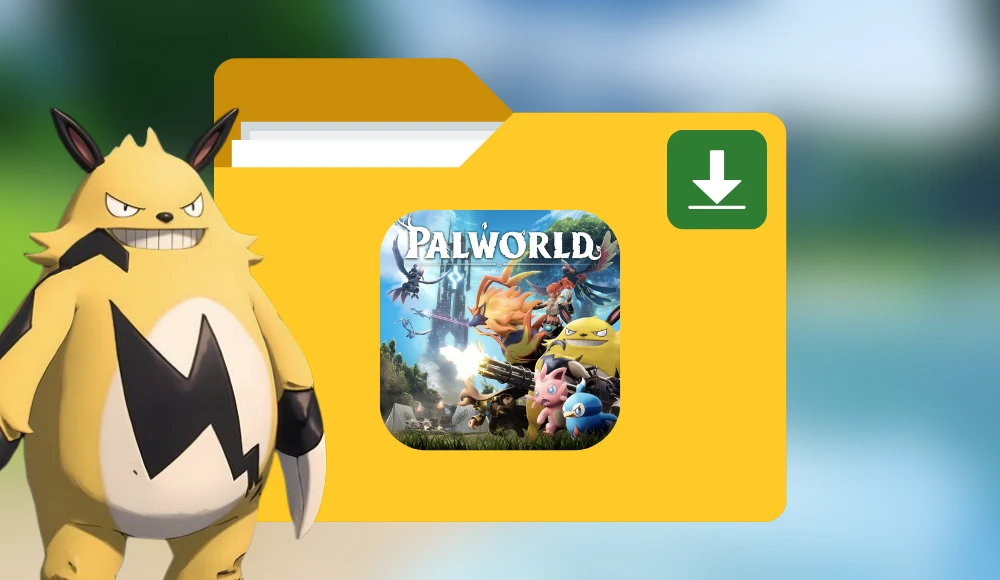
Minimum System Requirements
- Operating System: The game calls for a 64-bit processor and operating system. Your Windows should be Windows 10 or later, 64-bit type.
- Processor: i5-3570k 3.4 GHZ 4-core is the minimum processor requirement.
- Memory: Device must have at least 16 GB RAM to run the game smoothly.
- Graphics: GeFore GTX 1050 (2 GB) is the bare minimum you need.
- DirectX: DirectX should be at least version 11.
- Connectivity: A broadband Internet connection is required.
- Storage: Make sure to have a storage space of at least 40 GB available.
- Additional Notes: You need an internet connection to enjoy a multiplayer experience. SSD is recommended for faster and smoother gameplay.
Recommended System Requirements
- Operating System: Your Windows should be Windows 10 or later, 64-bit type for more efficient performance.
- Processor: An i9-9900k 3.6 GHZ 8-core processor is ideal.
- Memory: For best results, a device with 32 GB RAM is recommended.
- Graphics: GeFore RTX 2070 is perfect for striking visuals.
- Connectivity: A broadband Internet connection is preferable for uninterrupted gaming.
- Storage: Keep 40GB of storage space handy to accommodate the game efficiently.
- Additional Notes: As noted earlier, to participate in a multiplayer experience, an internet connection is required. Also, having an SSD is requiried.
Meeting these system requirements will ensure a hiccup-free gaming experience, allowing you to enjoy the vibrant world of Palworld to its fullest.
Common Downloading Issues and Solutions
While downloading games like Palworld, you may encounter various problems. Some of these issues are pretty frequent among users. But don't worry, most issues can be solved with relative ease.
Interrupted Downloads
Sometimes, downloads can get interrupted, causing the game file not to be fully downloaded. This is often due to issues with your internet connection or your device going into a power-saving mode.
Solution:
To fix this issue, check your internet connection and ensure your device doesn't go into sleep mode during the download. You may need to adjust your device settings for this.
Insufficient Storage Space
Another typical issue players face is with space allocation. There may be insufficient space on the hard drive to accommodate the game's download size. Remember, Palworld is of significant size, and enough space needs to be cleared to install it.
Solution:
If you face a storage issue, clear some space by deleting unwanted files or applications or install the game on a different storage device if possible.
Remember, most downloading issues are temporary and can be easily solved. If you continue to experience issues, consider reaching out to Palworld's support team for further assistance. Happy gaming!
