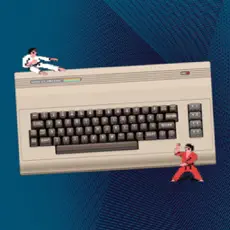The Best Emulators on the App Store
Tested and curated, these are the retro game emulators that I highly recommend

Get ready to unlock a whole new level of nostalgia as we step into 2024! The announcement we've all been waiting for has finally arrived - retro game emulators are now officially allowed on the App Store. With this exciting development, a plethora of classic and beloved iPhones emulators have emerged.
Best iPhone Emulators on the App Store
Join us as we explore the best iPhone emulators available for download on the App Store in 2024.
Delta - Game Emulator
Delta stands out as a versatile emulator that supports the widest range of platforms. Its intuitive interface categorizes games based on their respective platforms, streamlining the user experience. Delta requires users to provide their own ROM files, but once uploaded, games are readily accessible within the app. Notable features include the ability to customize controller skins and game artwork, adding a layer of personalization to your retro gaming archive. With its broad platform support and great interface, Delta earns its place as my top choice among iPhone emulators on the App Store.
AD Boy: All-in-One-Emulator
This user-friendly emulator is specifically designed for Game Boy games with a clean, intuitive interface. AD Boy also requires users to provide their own ROM files. One notable feature of AD Boy is its support for iOS's dark modes.
The app allows for easy game uploads from the Files app, making it convenient for users to access their favorite retro titles. Unfortunately, you'll have to load each game manually since there's it doesn't have a game library. While it may lack the extensive platform support of other emulators, its ease of use and accessibility make it an attractive option for those looking to quickly dive into a specific game.
Gecko C64
Gecko C64 offers a unique twist on iPhone emulation with its landscape mode and preloaded game library. Unlike the other emulators discussed, Geeko comes with Commodore 64 games already included, eliminating the need for users to source ROM files themselves. While this convenience may appeal to some users, the trade-off is a potentially slower loading time for games. However, Commodore 64 landscape orientation and built-in controller support provide a different gaming experience compared to its counterparts.
Author's Note
Many more emulator apps are expected to launch on the App Store in the near future.
As a retro gamer and emulator nerd, I'll update this list as soon as they have been released and tested by yours truly. But for now, the three emulators listed above does the job! Enjoy your retro gaming session and see you soon.