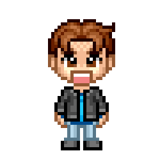EA FC 24 Web App: Everything You Need to Know

The EA FC 24 Web App, launched September 20th, 2023, empowers you to manage your Ultimate Team (FUT) club from any web browser. This convenient companion app grants you control over your FUT experience, allowing you to buy and sell players, build dream squads, and track progress – all on the go.
This guide provides a comprehensive overview of the EA FC 24 Web App, ensuring you can leverage its features to optimize your FUT journey.
How to Access EA FC 24 Web App
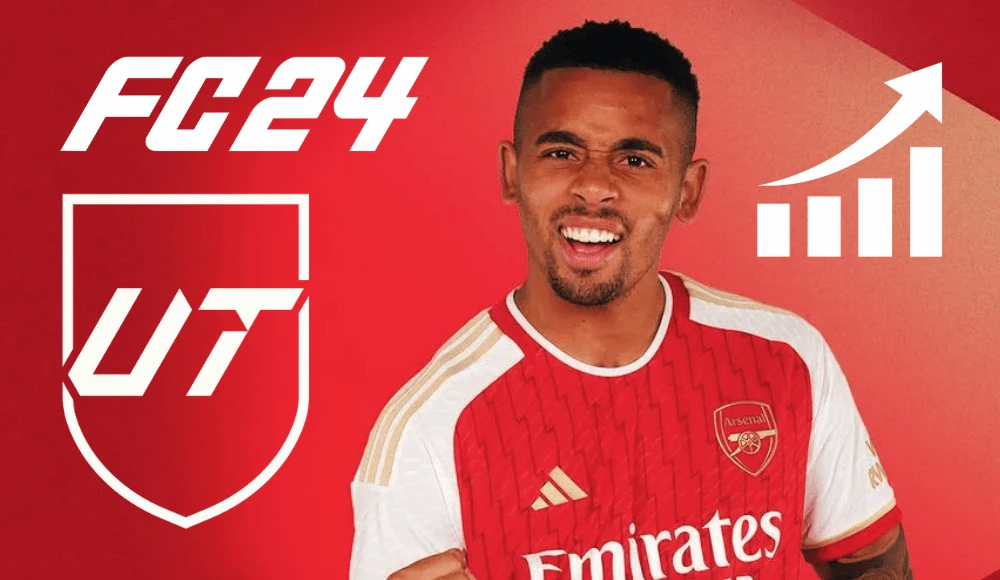
Accessing the Web App is a breeze. Simply open any web browser on your phone or computer and log in using your EA account associated with FC 24. There's no download required, offering immediate access to manage your FUT club anytime, anywhere.
Core Features
The Web App offers a robust set of features to enhance your FUT experience:
- Manage Your Club- Update account details, connect with friends, and manage settings, keeping your club information current.
- Track Your Progress- Monitor your game progress, achievements, and in-game currency (coins & points) to stay informed and set goals, ensuring you're making strategic decisions.
- Build Dream Squads- Buy, sell, and trade players on the transfer market, allowing you to craft the perfect squad for your playstyle. Experiment with formations and tactics to create a dominant force on the pitch.
- Informed Market Decisions- Analyze market trends and player prices to make strategic trades, potentially maximizing profits for your club.
Detailed Features
Take advantage of the in-depth control over various aspects of your FUT Club:
Squad Management
View your current squads, adjust lineups and formations, access player information, and buy/sell players on the transfer market.
Transfer Market
Browse available players, search by name, position, or rating, place bids, or buy players outright using in-game currency.
Club Management
Update club details (nickname, badge), manage settings and potentially access leaderboards or challenges. (Subject to change)
Progress Tracking
View your overall progress, win/loss record, unlocked achievements, and accumulated in-game currency.
Store (Optional, Subject to Change)
Potentially spend real money on packs containing players, cosmetic items, or other in-game content to further customize your club.
EA FC 24 Web App Faqs

Here are the common Faqs about EA FC24 Web App:
How to Download EA FC 24 Web App?
There are two ways to access your FUT club on the go:
-
EA FC 24 Web App: This is a web-based application and you can access it directly through any web browser on your phone, computer, or tablet. There's no need to download anything. It allows you to manage your FUT club, buy and sell players, and track your progress.
-
EA Sports FC 24 Companion App: This is a separate mobile application available for download on iOS and Android devices from the App Store and Play Store respectively. It offers similar functionalities to the Web App, allowing you to manage your FUT club on the go from your phone or tablet.
How Do Multiple Accounts Work on the Web App?
The information about using a "Persona Selector" in the Web App settings to switch accounts is not entirely relevant for managing multiple FUT Clubs. While an EA account can be linked to different console profiles, the Web App currently focuses on managing one FUT Club per account.
Is It Possible To Be Logged Into Both My Console/PC And FUT Web app At The Same Time?
No, you cannot be logged into both the EA Sports FC 24 game on your console/PC and the EA FC 24 Web App simultaneously.
Here's what you can do:
- Log out of the game before using the Web App. Make sure you return to the main EA Sports FC 24 menu before shutting down your console/PC to ensure proper data syncing and avoid potential wait times when trying to access the Web App.
- Manage your FUT Club on the go. The Web App provides a convenient way to manage your FUT Club from any web browser on your phone, computer, or tablet.
I Switched Platforms. Can I Obtain Access to My Rewards on My New Console?
Unfortunately, in most cases, rewards and progress tied to your FUT Club are likely linked to the original platform you played on. Switching platforms (e.g., from PlayStation to Xbox) often means you won't have access to those rewards on your new console.
Conclusion
Take control of your FUT club anywhere with the EA FC 24 Web App! Manage your team, buy and sell players, build your dream squad, and track progress – all from your web browser.