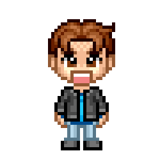How to Change Commentators in EA FC 24

Are you ready to fine-tune your EA FC 24 gaming experience? Changing commentators is an awesome feature meant to make your EA FC 24 experience more interesting and personalized. If you're bored of the same old commentators saying the same old catch-phrases over and over or interested in switching your commentators to another language, then this article is for you!
But just how can you change the commentators? This guide will take you step-by-step through the process.
Simple Steps to Change Commentators in EA FC 24

- Begin by launching the EA FC 24 game on your favorite console.
- From the main menu, select the 'Settings' option.
- Select 'Game Settings'
- Select 'Audio'.
- Inside the 'Audio' settings, you’ll find ‘Commentary Language’.
- Select your language and you’ll be presented with a list of commentator team options.
- Select your preferred commentators.
- Now, the next time you play a game, you’ll hear your chosen commentators!
It's that simple!
Who are the Commentators in EA FC 24?
It's the voices of Derek Rae and Stewart Robson that you most likely have heard in your previous FIFA gameplay. But with additional commentators on the roster, you've got the option to spice it up a bit.
These are the sports commentators in EA FC 24:
So there you have it! Now you know how to switch up the commentary and if you're anything like us at GameChampions, then you'll get a laugh out of selecting a random language every once in a while. As a treat.