Visit the official EA Server Status page to check for reported server issues.

Is Madden Servers Down?
Check out the sources below to find out the current status of the Madden Servers
⚠︎ User reports indicate that Madden servers are potentially down or temporarily unavailable.
Gear up for intense football action in Madden! Ensure a seamless gaming experience by staying informed about server status. Here's your playbook:
Checking Madden Server Status
DownDetector - Madden
- Check DownDetector - Madden for real-time insights into server status. Stay updated on reported issues and community-driven feedback.
Twitter - @MaddenNFLDirect
- Follow @MaddenNFLDirect on Twitter for immediate updates and announcements. Twitter is a direct line to real-time information and community discussions.
Console Server Status
- Visit EA Help - Server Status for a comprehensive overview of EA servers, including Madden. Check the status of servers on Xbox Live, PlayStation Network, and PC.
Are EA Servers Down?
- Confirm server status specifically for Madden on EA Help - Are EA Servers Down?. Stay informed about any ongoing issues and planned maintenance.
EA Help - Top Issues for Madden NFL 24
- Explore EA Help - Top Issues for Madden NFL 24 for a list of current top issues and potential solutions. Stay informed about common problems and their resolutions.
Reddit - r/Madden
- Join the Madden community on Reddit - r/Madden for discussions, updates, and potential server status insights. Engage with fellow players and you'll quickly learn if the servers are down or not.
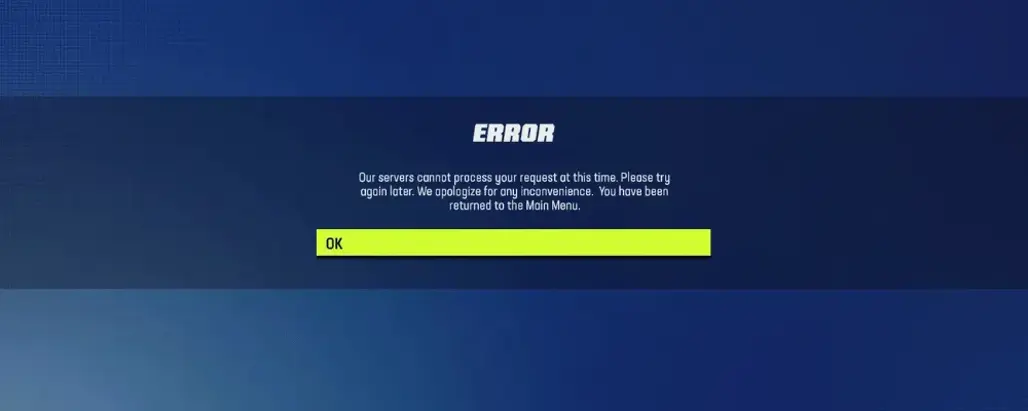
Troubleshooting Connection Issues in Madden
Navigate the gridiron with smooth gameplay in Madden 24 by tackling common connection issues head-on. Here's a quick troubleshooting guide:
Network Connection Issues
- Solution: Restart your router and modem. Ensure a stable internet connection and consider using a wired connection for enhanced stability.
Firewall and Antivirus Settings
- Solution: Confirm that Madden 24 is not blocked by your firewall or antivirus software. Add the game to the exception list to facilitate smooth communication.
VPN Interference
- Solution: If using a VPN, temporarily disable it to check if it resolves the problem. Some VPNs may interfere with Madden 24's server connections.
Game Client Updates
- Solution: Verify that your Madden 24 client is up-to-date. Install any pending updates to avoid compatibility issues.
Server Region Selection
- Solution: Double-check and ensure you've selected the correct server region in the game settings. Opt for a server geographically close to your location for improved connectivity.
Verify Game Integrity
- Solution: Use the game platform's (e.g., EA Play) options to verify the integrity of Madden 24 game files. This ensures that no files are corrupt or missing.
Now you can get ready for a touchdown! By following these troubleshooting steps, you'll be back in the game, dominating the field in Madden 24.
